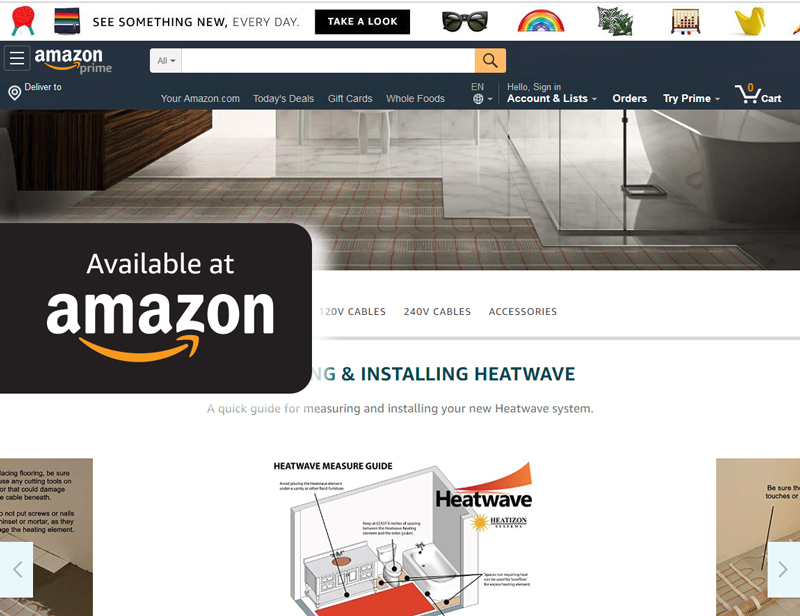Heatwave Mats & Cables
 Heatizon Systems Heatwave Radiant Floor Heating Mats and Cables are a convenient and economical way to add heat to smaller areas or chained together for larger areas. The mats layout to provide for an easy installation by simply rolling it out, while the cables can be used for more difficult shapes or heating around amenities. Both of these systems are a directly hooked up to one of our GFCI programmable thermostats that is included in each kit. Larger systems can be designed by using our contactor or relay panels that switch more load than a single thermostat. Mats and Cables are available for 120V or 240V and are designed in a number of lengths to fit any particular application making them a perfect off the shelf floor heating solution. Both systems are perfect for DIYers, handymen, or contractors in a variety of environments.
Heatizon Systems Heatwave Radiant Floor Heating Mats and Cables are a convenient and economical way to add heat to smaller areas or chained together for larger areas. The mats layout to provide for an easy installation by simply rolling it out, while the cables can be used for more difficult shapes or heating around amenities. Both of these systems are a directly hooked up to one of our GFCI programmable thermostats that is included in each kit. Larger systems can be designed by using our contactor or relay panels that switch more load than a single thermostat. Mats and Cables are available for 120V or 240V and are designed in a number of lengths to fit any particular application making them a perfect off the shelf floor heating solution. Both systems are perfect for DIYers, handymen, or contractors in a variety of environments.
Features:

- Limited Lifetime Warranty (Please download a copy of the warranty for full details and information.)
- 8-15 watts/sqft Cable – 12 watts/sqft for Mats
- 100% efficient
- Thermostatically Controlled
- Adds Comfort and Luxury to Cold Surfaces
- Promotes Indoor Air Quality
- Mats Feature Cut and Turn Technology
- Industrial Fiberglass Weave System used for Mats
- Quick and Easy Installation
- Cables are perfect for Odd Shaped Spaces
- Extensive Manual for Installation and Regular Use Included
- Support that Heatizon Systems is Known For

Heatwave Radiant Floor Heat Applications:
Floor mats and cables are used for a number of heated floor applications such as Bathrooms, Kitchens, Utility Rooms, Entry Ways and under a variety of floor coverings.
- Tile
- Concrete
- Slate
- Stone
- Linoleum/Vinyl
Here are some FAQs about the HEATWAVE System:
Heatwave
To upgrade the standard programmable thermostat (M429) to a programmable touchscreen thermostat, visit http://tilewarming.com and purchase the $170.00 touchscreen thermostat (M429-TS). Once you receive your new thermostat, send back the thermostat you received with your original Amazon order to the following address (You are responsible for paying return shipping costs), and you will receive a credit of $125.00 on your earlier order of $170.00, making the total $45.
Send thermostats for credit to:
THERMOSTAT UPGRADE
Heatizon Systems
4137 South 500 West
Murray, UT 84123
NOTE: Please properly package thermostat to ensure that it does not get damaged in return shipping. Use a shipping method that allows for tracking of the unit to verify delivery. No express shipping is required.
Category:
Heatwave
In the event that an accident has occurred and the heating element needs to be repaired, please visit: http://www.radiantshop.com/repairkit to purchase a repair kit. NOTE: This will have enough materials to do ONE repair. DO NOT repair the system more than two (2) times.
Category:
Heatwave
There are a few methods to secure the cable to the floor until it is embedded:
- Use a small amount of tape to hold the cable tot he floor. (do not cover ALL of the cable, just use small perpendicular strips to secure it)
- Hot glue is acceptable, provided that the tip of the glue gun DOES NOT touch the heating element. Do a small drop on the floor and press the heating cable into the drop.
- The mat comes with a tape on one side of the mat to aid in securing it to the floor.
- Staples may be used on the mesh portion of the mat. (DO NOT STAPLE THE RED HEATING CABLE)
Category:
Heatwave
Should you wish to bypass the various scheduling options on the M429 thermostat, follow the following procedures:
- Press the OK button twice to activate the main menu.
- Use the UP or DOWN buttons to scroll to MODE, then press OK.
- Use the UP or DOWN buttons to scroll to MAN. MODE, then press OK.
- Set desired temperature and press the OK button.
- Use the UP or DOWN buttons to scroll to EXIT, then press OK.
- Your thermostat will now maintain the set temperature. (Note: power bumps/losses may reset the thermostat back to a pre-programed schedule.)
NOTE: Using the thermostat in this manner may cause excessive power usage, especially if the space is inadequately insulated and/or the desired temperature is very high.
Category:
Heatwave
This is a sensor problem, here are a few fixes:
- Check to ensure the thermostat is firmly connected to the “C” and “D” ports behind the face plate of the thermostat.
- If you did not install a floor sensor or it is damaged, set the thermostat to red ambient temperature:
- Press the OK button twice to bring up the main menu.
- Use the UP or DOWN buttons to scroll to SETTINGS, then press OK.
- Use the UP or DOWN buttons to scroll to APPLICATION, then press OK.
- Use the UP or DOWN buttons to select ROOM, then press OK.
- Set desired temperature (some model of thermostat)
- Use the UP or DOWN buttons to scroll to EXIT, then press OK. (do this twice)
- Your thermostat will now measure the temperature of the room and NOT the floor sensor. (TIP: You may have to adjust the thermostat temperature higher or lower than expected to achieve desired floor temperature.)
- Test the floor sensor to measure resistance to check for resistance.
- Set your multimeter to the 200k Ohm (Ω) setting.
- touch a probe to each end of the sensor wire.
- A functioning floor sensor should get a reading between 9,000 and 25,000 ohms, if the sensor fails this test, please see #2 for how to switch to ambient air sensor.
NOTE: Whenever working on ANY wiring for the thermostat, please TURN OFF the breaker powering the thermostat and floor heating system.
Category:
Heatwave
The black connections points at the end of the heating cable and between the red heating cable and the black cold lead are engineered connection points and WILL heat up and it is crucial that BOTH of these connection points get fully embedded in thinset and/or mortar.
Since these connection points are thicker than the heating element, best advice is to chisel out a small groove for the connection point to sit in, in order to lower it’s profile.
DO NOT DAMAGE OR REMOVE EITHER OF THESE CONNECTION POINTS. THEY CANNOT BE REPAIRED.
Category:
Heatwave
There are a few things to do to mitigate excess cable/mat:
1. The best advice is if you still can return the mat/cable to Amazon especially if you have a large amount of excess cable and get the next size system down.
2. Tighten spacing between cable spacing (keep at least 2 inches of space between heating cable) and DO NOT overlap ANY heating cables or heating cable over any other cable.
3. Remove cable from the mat and run it into areas where the mat does not fit. (Use a small amount of tape or glue to keep the heating cable in place.)
Reminder, DO NOT, UNDER ANY CIRCUMSTANCES, CUT (OR ATTEMPT TO SHORTEN) THE READ HEATING CABLE. The heating cable is specifically engineered to be the length it is.
Category:
Heatwave
Heatwave
To upgrade the standard programmable thermostat (M429) to a programmable touchscreen thermostat, visit http://tilewarming.com and purchase the $170.00 touchscreen thermostat (M429-TS). Once you receive your new thermostat, send back the thermostat you received with your original Amazon order to the following address (You are responsible for paying return shipping costs), and you will receive a credit of $125.00 on your earlier order of $170.00, making the total $45.
Send thermostats for credit to:
THERMOSTAT UPGRADE
Heatizon Systems
4137 South 500 West
Murray, UT 84123
NOTE: Please properly package thermostat to ensure that it does not get damaged in return shipping. Use a shipping method that allows for tracking of the unit to verify delivery. No express shipping is required.
In the event that an accident has occurred and the heating element needs to be repaired, please visit: http://www.radiantshop.com/repairkit to purchase a repair kit. NOTE: This will have enough materials to do ONE repair. DO NOT repair the system more than two (2) times.
There are a few methods to secure the cable to the floor until it is embedded:
- Use a small amount of tape to hold the cable tot he floor. (do not cover ALL of the cable, just use small perpendicular strips to secure it)
- Hot glue is acceptable, provided that the tip of the glue gun DOES NOT touch the heating element. Do a small drop on the floor and press the heating cable into the drop.
- The mat comes with a tape on one side of the mat to aid in securing it to the floor.
- Staples may be used on the mesh portion of the mat. (DO NOT STAPLE THE RED HEATING CABLE)
Should you wish to bypass the various scheduling options on the M429 thermostat, follow the following procedures:
- Press the OK button twice to activate the main menu.
- Use the UP or DOWN buttons to scroll to MODE, then press OK.
- Use the UP or DOWN buttons to scroll to MAN. MODE, then press OK.
- Set desired temperature and press the OK button.
- Use the UP or DOWN buttons to scroll to EXIT, then press OK.
- Your thermostat will now maintain the set temperature. (Note: power bumps/losses may reset the thermostat back to a pre-programed schedule.)
NOTE: Using the thermostat in this manner may cause excessive power usage, especially if the space is inadequately insulated and/or the desired temperature is very high.
This is a sensor problem, here are a few fixes:
- Check to ensure the thermostat is firmly connected to the “C” and “D” ports behind the face plate of the thermostat.
- If you did not install a floor sensor or it is damaged, set the thermostat to red ambient temperature:
- Press the OK button twice to bring up the main menu.
- Use the UP or DOWN buttons to scroll to SETTINGS, then press OK.
- Use the UP or DOWN buttons to scroll to APPLICATION, then press OK.
- Use the UP or DOWN buttons to select ROOM, then press OK.
- Set desired temperature (some model of thermostat)
- Use the UP or DOWN buttons to scroll to EXIT, then press OK. (do this twice)
- Your thermostat will now measure the temperature of the room and NOT the floor sensor. (TIP: You may have to adjust the thermostat temperature higher or lower than expected to achieve desired floor temperature.)
- Test the floor sensor to measure resistance to check for resistance.
- Set your multimeter to the 200k Ohm (Ω) setting.
- touch a probe to each end of the sensor wire.
- A functioning floor sensor should get a reading between 9,000 and 25,000 ohms, if the sensor fails this test, please see #2 for how to switch to ambient air sensor.
NOTE: Whenever working on ANY wiring for the thermostat, please TURN OFF the breaker powering the thermostat and floor heating system.
The black connections points at the end of the heating cable and between the red heating cable and the black cold lead are engineered connection points and WILL heat up and it is crucial that BOTH of these connection points get fully embedded in thinset and/or mortar.
Since these connection points are thicker than the heating element, best advice is to chisel out a small groove for the connection point to sit in, in order to lower it’s profile.
DO NOT DAMAGE OR REMOVE EITHER OF THESE CONNECTION POINTS. THEY CANNOT BE REPAIRED.
There are a few things to do to mitigate excess cable/mat:
1. The best advice is if you still can return the mat/cable to Amazon especially if you have a large amount of excess cable and get the next size system down.
2. Tighten spacing between cable spacing (keep at least 2 inches of space between heating cable) and DO NOT overlap ANY heating cables or heating cable over any other cable.
3. Remove cable from the mat and run it into areas where the mat does not fit. (Use a small amount of tape or glue to keep the heating cable in place.)
Reminder, DO NOT, UNDER ANY CIRCUMSTANCES, CUT (OR ATTEMPT TO SHORTEN) THE READ HEATING CABLE. The heating cable is specifically engineered to be the length it is.
(Click to Expand)
You can purchase radiant heat systems at several locations:
1. Radiantshop.com offers kits and you can customize your system for multiple mats, extra sensors, and power modules. You can also get the Floorizwarm system and many other of our amazing products.
Radiantshop.com
2. Amazon – Complete kits, which includes mat or cable, thermostat, sensor, and strapping (cables only) and thorough installation instructions.
3.  Tilewarming.com – Upgrade thermostats, accessories and repairs.
Tilewarming.com – Upgrade thermostats, accessories and repairs.
Tilewarming.com
You may also find your distributor in your area who can you assist you with your purchase.
Product Documentation:
Complete Heatwave Installation/User Manual: Heatwave Manual and User Guide
Heatwave Thermostat (M429) Manual: M429 Manual and User Guide